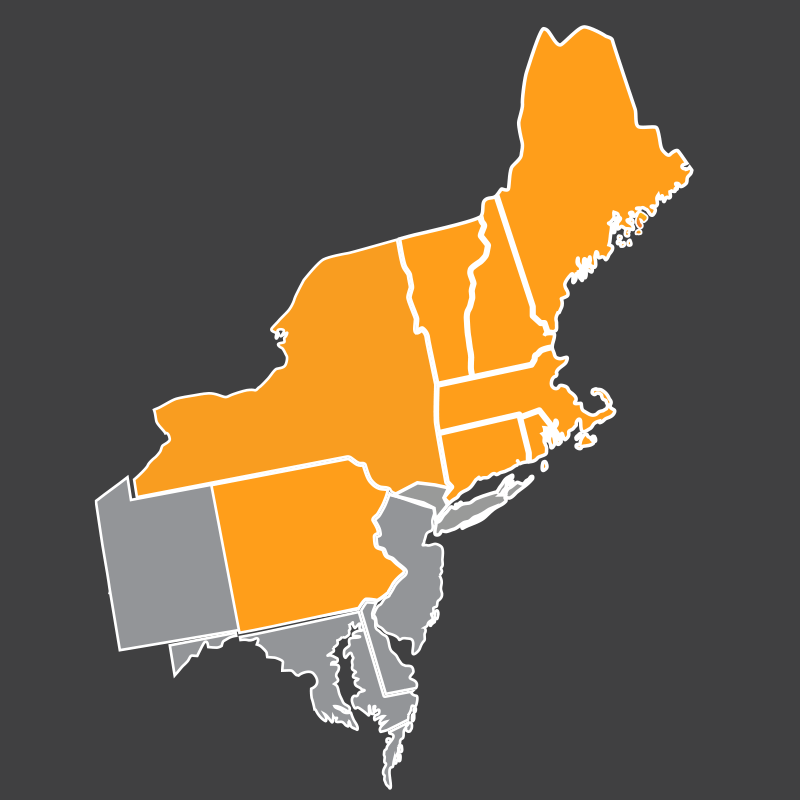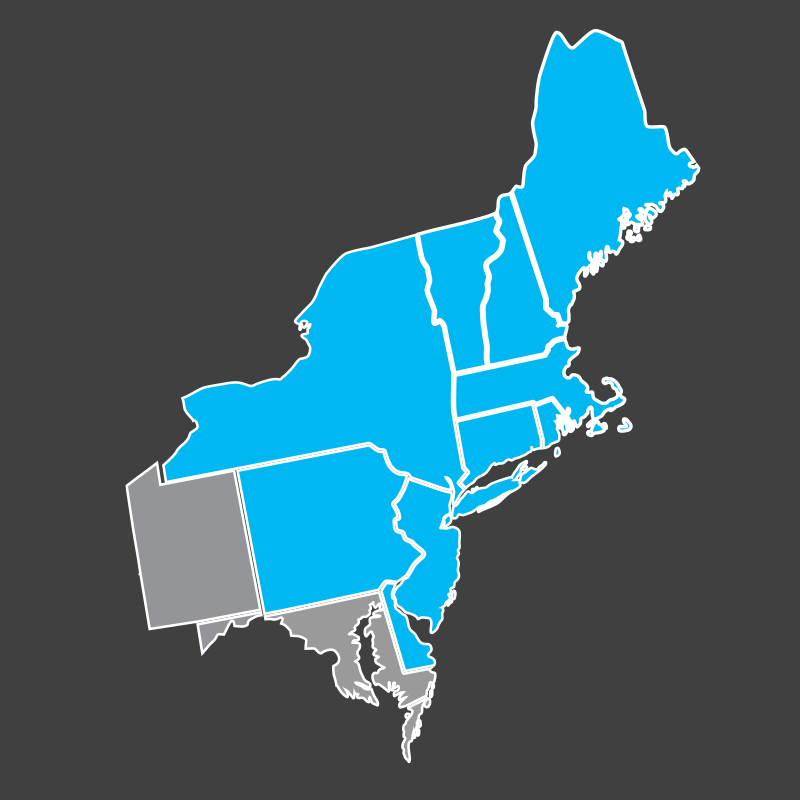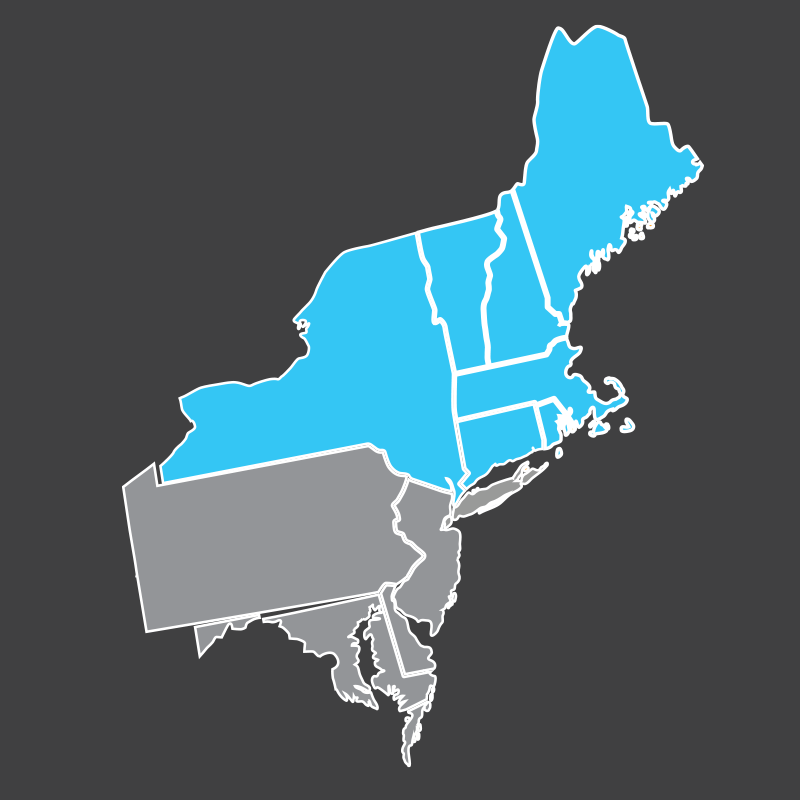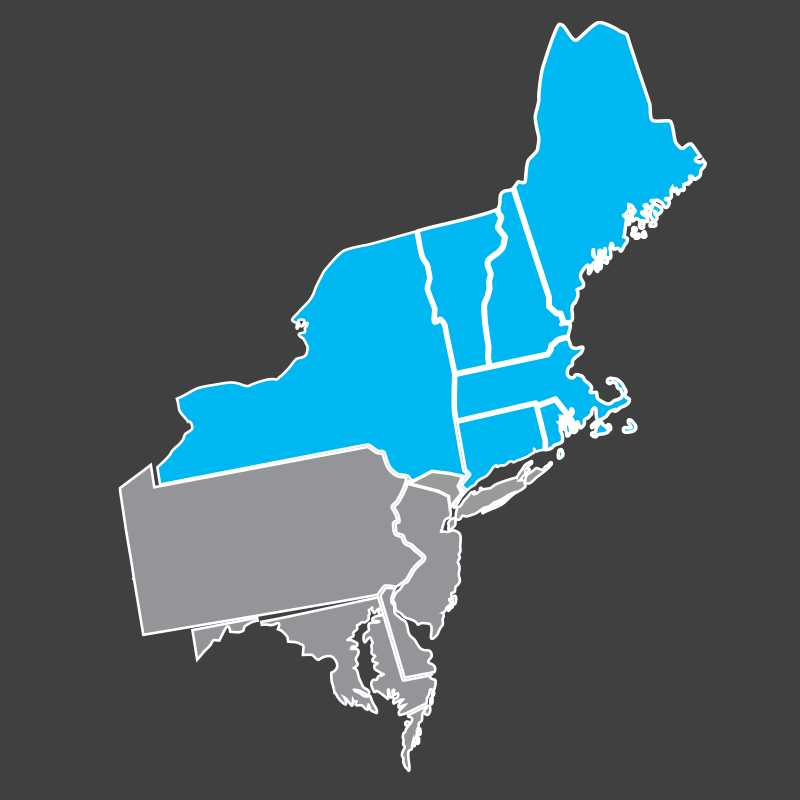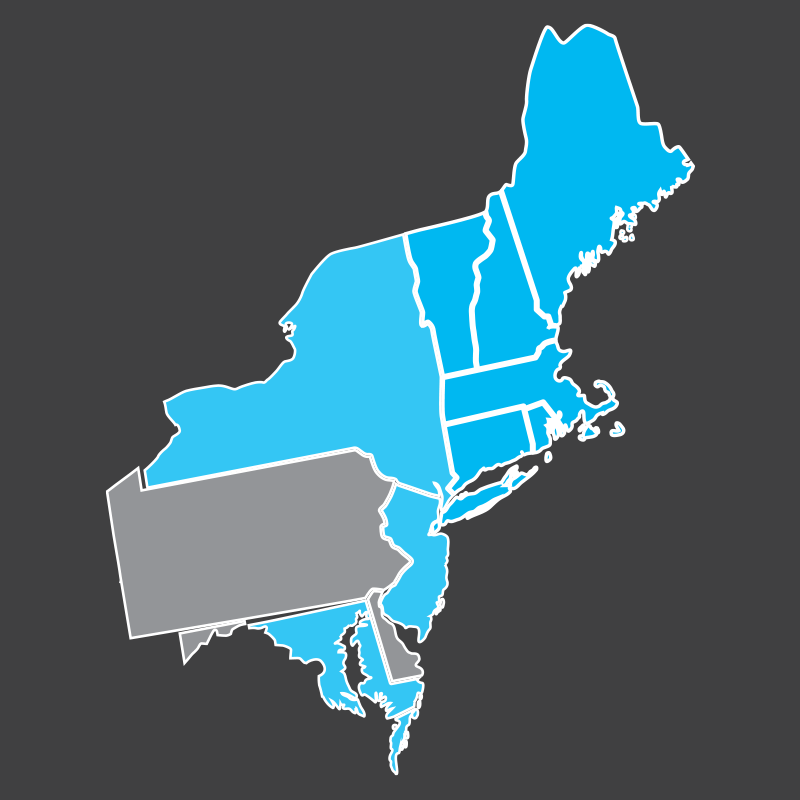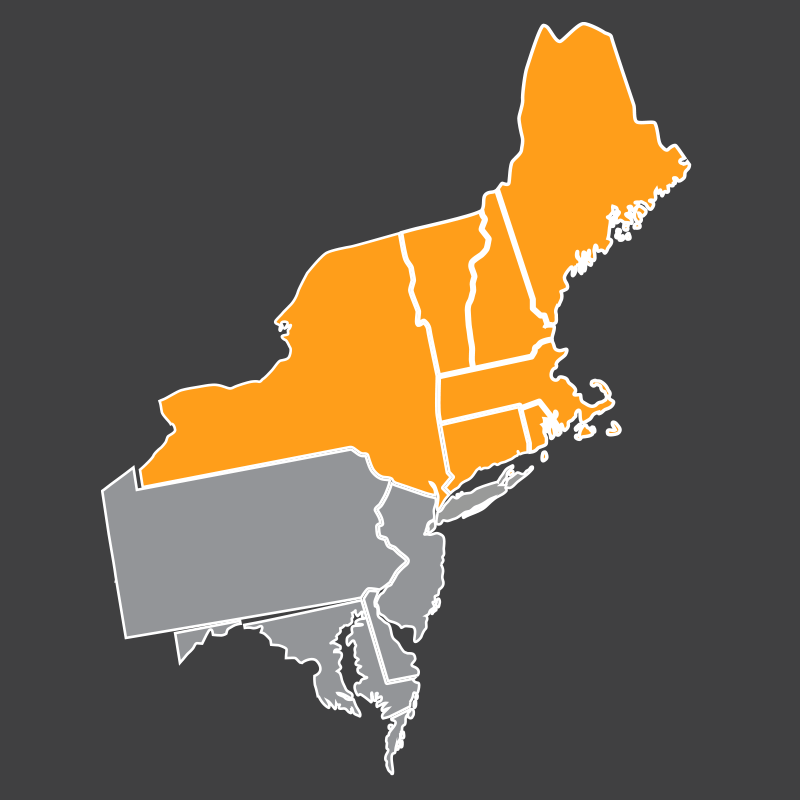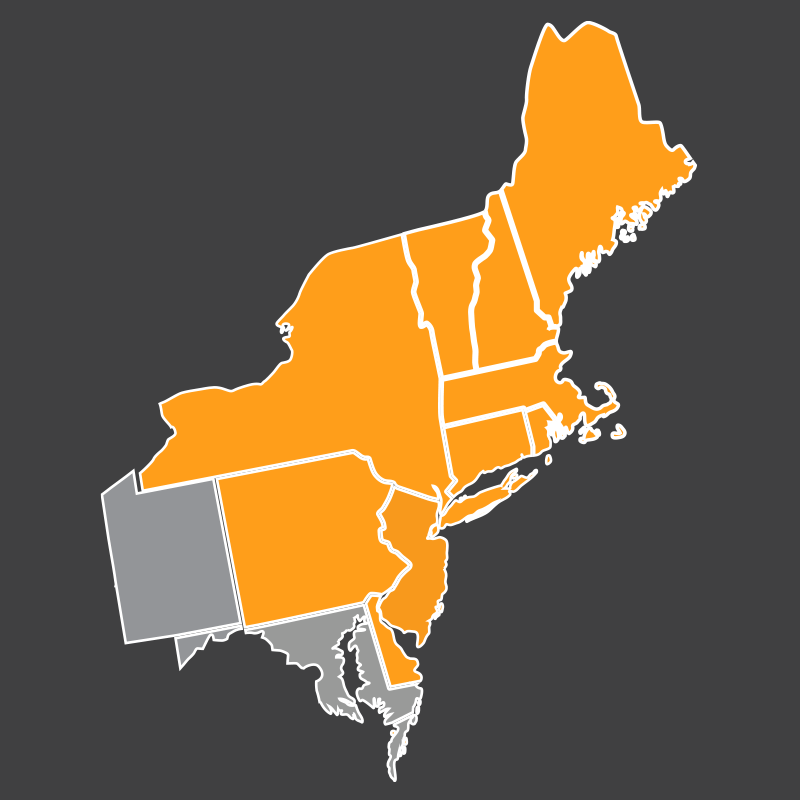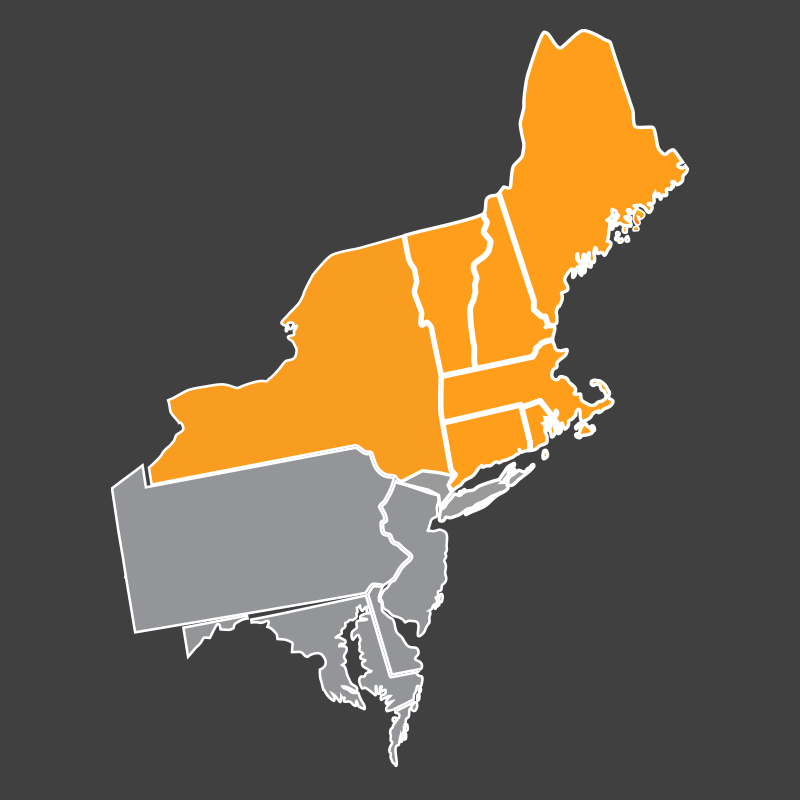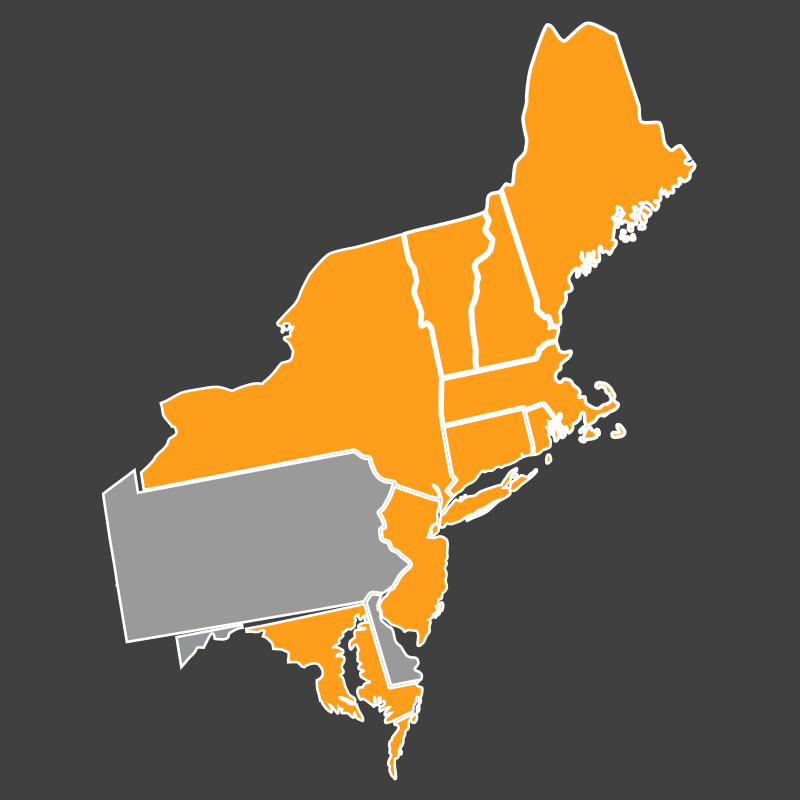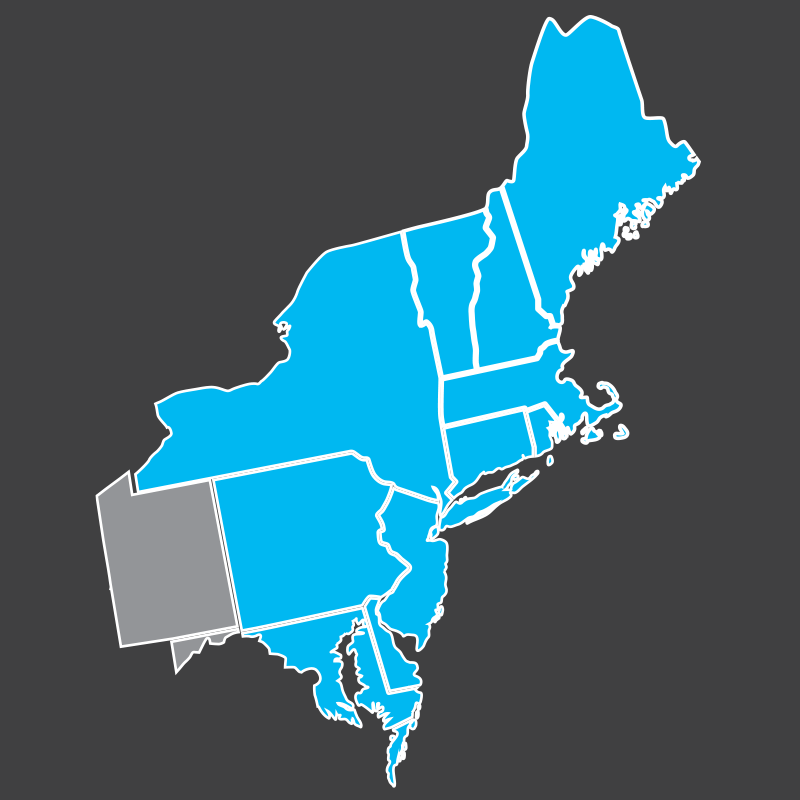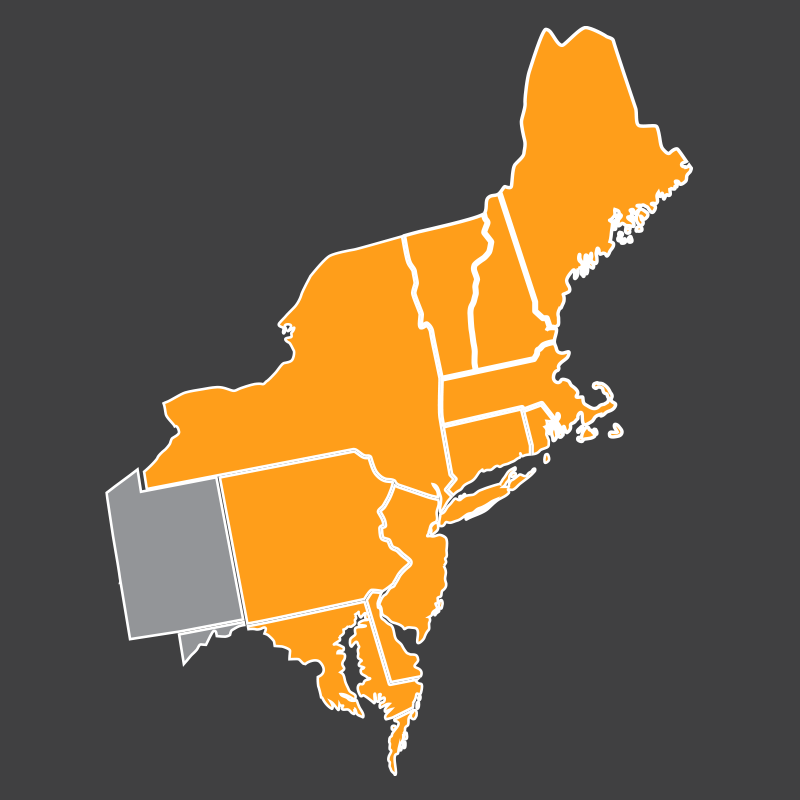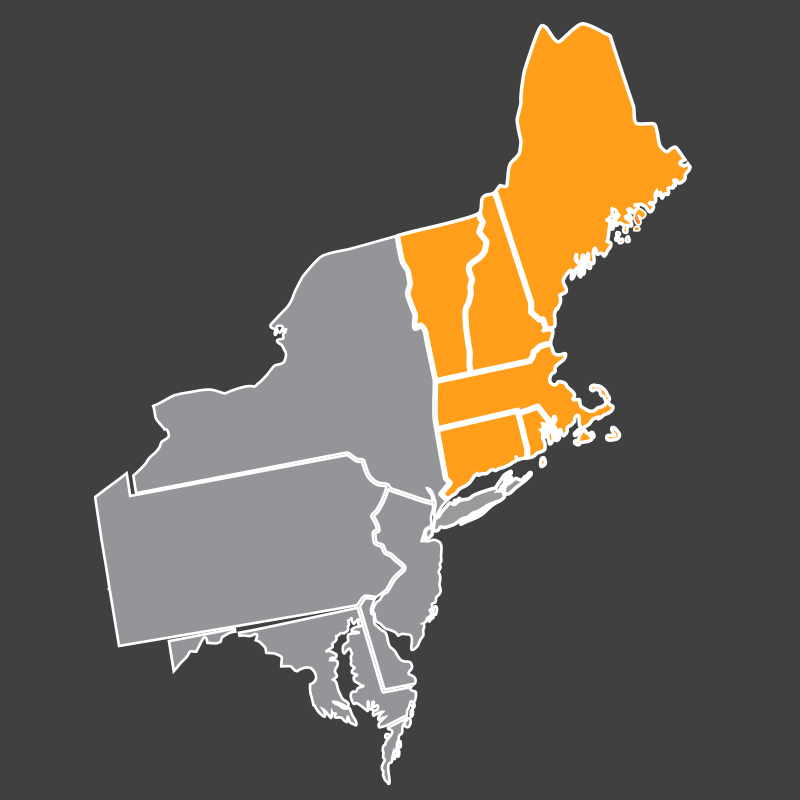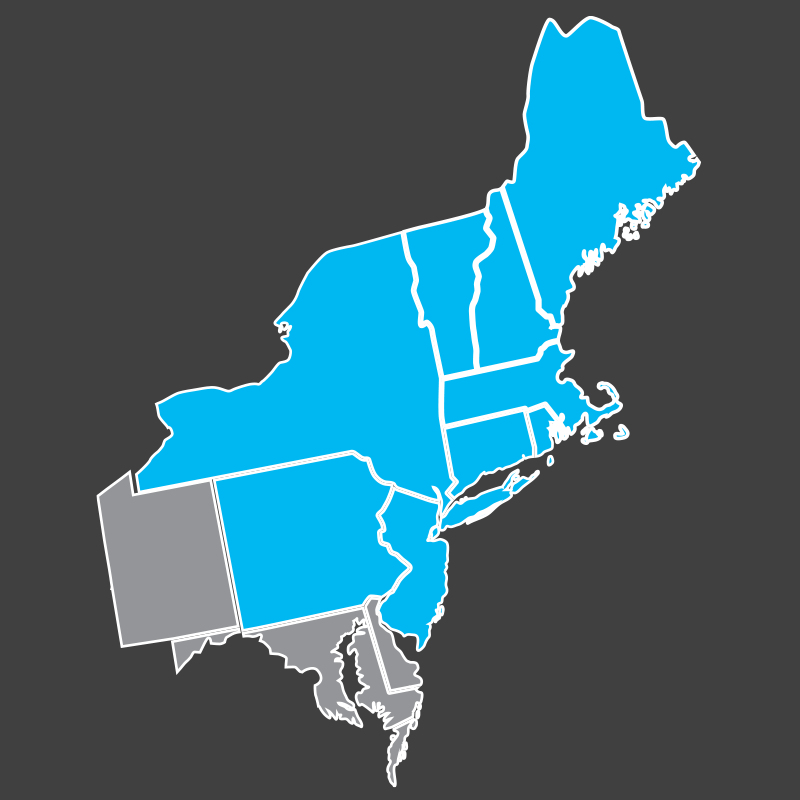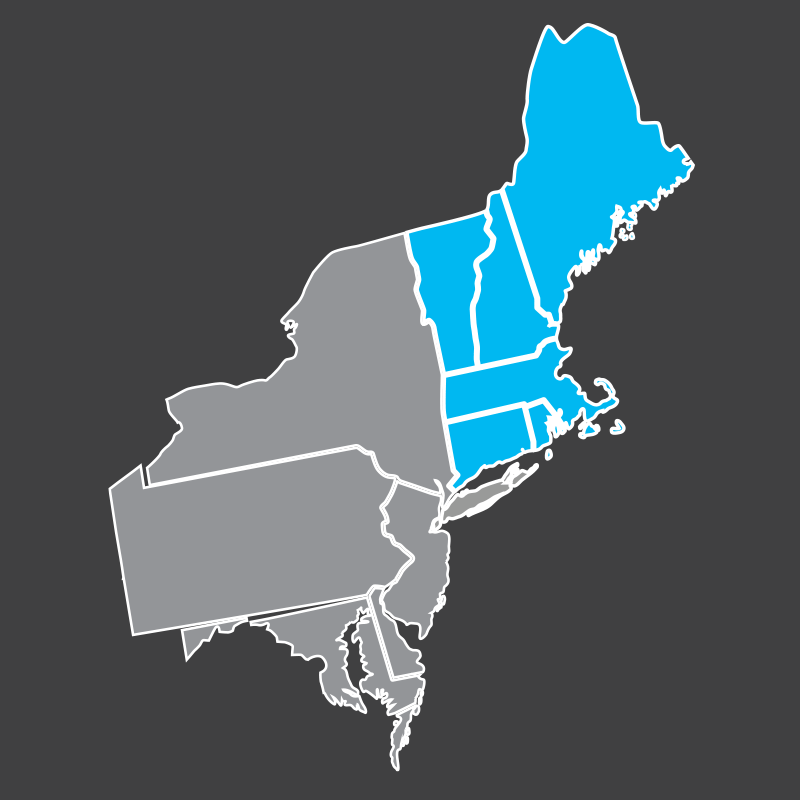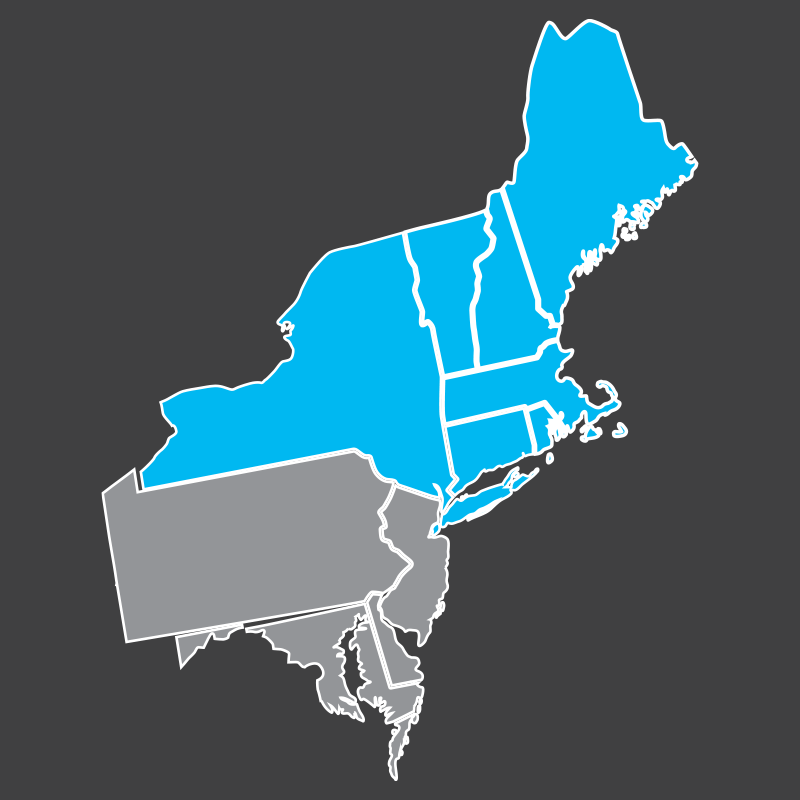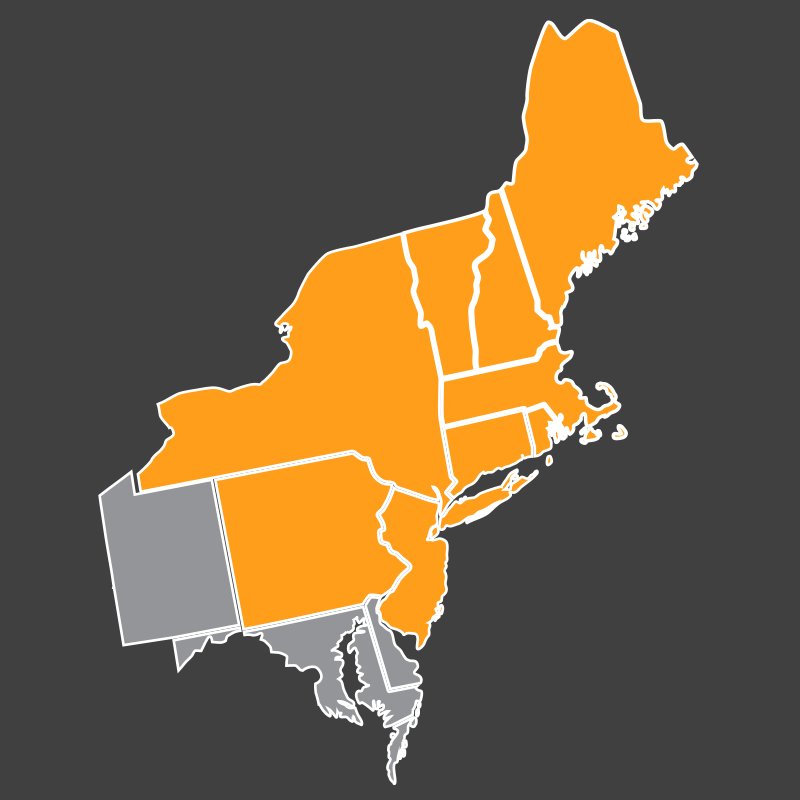SAG10, the industry standard for sag-tension calculation software, is now more powerful than ever. With improved user interface, algorithmic logic, and several new features, SAG10 v. 4.0 is likely the strongest choice for the job. But don’t take our word: Southwire’s Applications Engineer, Drew Pearson, answers the important questions.
1. What types of calculations and considerations are most important to customers and how does SAG10 meet these demands to the fullest?
Drew: SAG10 software features a proven method for calculating sag and tension, the Alcoa Graphical Method.
2. Why choose SAG10 against other competing software?
Drew: SAG10 software has over 1,500 conductors, including a full database of stress-strain charts (valued at $7.5M). We also plan on adding Southwire Certified stress-strain charts in the next update. Also, the UI in SAG10 software makes it easier to use.
3. How has user interface improved?
Drew: The Conductor Selection screen uses a dropdown instead of radiobuttons for Conductor Type. Also, adding tension and sag limits into the load tables has been made easier with reformatted columns.
4. Are there new calculations and variables available?
Drew: Calculations have been optimized with proper rounding and conversions. Stress-strain chart selection is now done with a logic algorithm.
5. Is SAG10 consistent with specific transmission/distribution innovations?
Drew: SAG10 software is consistently updated to conform with standards and updated with new conductor data and types.
6. Are there any special features that would surprise a customer?
Drew:
-You can now export PLS-CADD WIR files at the click of a button, both singly and in batch.
-The Edit Loading Table screen allows for °C/°F unit selection.
-Ruling span sag-tension reports include both °C and °F units and a loading limits table.
-You can now view graphs of stress-strain charts.
More on SAG10
There you have it. Backed by 120,000 hours of test data, speed and raw power, SAG10 is a calculation machine! Southwire has updated conductor data, and has many new features to boast including updated load tables per latest NESC, easy-to-use menus, and single/multiple PLS-CADD file output. You can even access a demo from Southwire so be sure to try it out for yourself here!
For more information, contact Power Sales Group or go to http://sag10.com
Link to SAG10 full PDF Specs: SAG10 Version 4.0 Flyer 061714